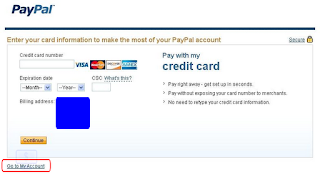One of the most widely used and secure payment processor in the world. You can receive and send money digitally using this site, as well as shopping online and make purchases on e-bay and such.
Registration :
- Open the website (click here)
- Click on Signup Today !
- On the next page :
- Select your country/region (also automatically detected)
- Choose the languange for displaying the website
- Click/choose the Premier button (this type is needed because you need to receive payment, not only for buying)
- Complete the registration form :
- Email address : type in your email address, note that this will be used when you login to your account later, think of it as a bank account number (identifier)
- Choose a password : type your choosen password
- Re-enter password : re-type your password
- First name : type in your first name
- Middle name (optional) : type in your middle name (this is optional)
- Last name : type in your last/familly name (names can be real or not, but it is suggested to use the real one if you would like to be verified later, this can be edited later though)
- Date of birth : enter your birthday date
- Nationality : select your nationality (also automatically detected)
- Address line 1 : type in your home address
- Address line 2 (optional) : type in your home address
- City : enter the city you live in
- State / Province / Region : enter your state/province/region
- Postal code : type in your postal code
- Phone number : type in your phone number (for contacting purpose should there is a problem with your account)
- Click on Agree and Create Account
- On the next page, just click on Go to My Account, you can edit your CC information later (or just leave it be)
- Open your email on another page and click on the link (Confirm Email button/link) on the email that sent by PayPal in order to confirm your email address (check also the spam folder if you don’t see one), make sure you keep this email too (don’t delete it) in order you need some references in the future
- Enter your PayPal password on the page that displayed after you click the confirmation link (step #6) and click Login
- On the next page, choose two security questions and enter the answers (you decide it yourself) then click Submit, this will be asked if you forget your password so you can recover it
- Just click on Go to My Account on the next page, you can edit your CC information later (or just leave it be)
- Your account should have been successfully created, ensure you remember the email address and password on step #4, you will need it to login to PayPal next time (and also when requesting cashout/payment from PTC sites)
Notes :
- When receiving payments from PTC sites, you will see them and the details on the table on your account page (check the “Proof” page on this blog to see some examples)
- By default, your account is in ‘Unverified’ status, you will have limit on sending money and you cannot withdraw/transfer your balance to e.g. local bank account
- You can still receive payments/cashout from PTC sites eventhough your PayPal acount is still unverified
- If you would like to get the ‘Verified’ status, you will need to enter your CC information (click on the Get Verified link on the top below your name)